Mybatis高级
一.Mybatis注解开发单表操作
1.1 MyBatis的常用注解
这几年来注解开发越来越流行,Mybatis也可以使用注解开发方式,这样我们就可以减少编写Mapper
映射文件了。我们先围绕一些基本的CRUD来学习,再学习复杂映射多表操作。
@Insert:实现新增
@Update:实现更新
@Delete:实现删除
@Select:实现查询
@Result:实现结果集封装
@Results:可以与@Result 一起使用,封装多个结果集
@One:实现一对一结果集封装
@Many:实现一对多结果集封装
1.2 MyBatis的增删改查
我们完成简单的student表的增删改查的操作
步骤一:创建mapper接口
1
2
3
4
5
6
7
8
9
10
11
12
13
14
15
16
17
18public interface StudentMapper {
//查询全部
@Select("SELECT * FROM student")
public abstract List<Student> selectAll();
//新增操作
@Insert("INSERT INTO student VALUES (#{id},#{name},#{age})")
public abstract Integer insert(Student stu);
//修改操作
@Update("UPDATE student SET name=#{name},age=#{age} WHERE id=#{id}")
public abstract Integer update(Student stu);
//删除操作
@Delete("DELETE FROM student WHERE id=#{id}")
public abstract Integer delete(Integer id);
}步骤二:测试类
1
2
3
4
5
6
7
8
9
10
11
12
13
14
15
16
17
18
19
20
21
22
23
24
25
26
27
28
29
30
31
32
33
34
35
36
37
38
39
40
41
42
43
44
45
46
47
48
49
50
51
52
53
54
55
56
57
58
59
60
61
62
63
64
65
66
67
68
69
70
71
72
73
74
75
76
77
78
79
80
81
82
83
84
85
86
87
88
89
90
91
92
93
94
95
96
97
98
99
100
101
102
103
104
105
106public class Test01 {
@Test
public void selectAll() throws Exception{
//1.加载核心配置文件
InputStream is = Resources.getResourceAsStream("MyBatisConfig.xml");
//2.获取SqlSession工厂对象
SqlSessionFactory sqlSessionFactory = new SqlSessionFactoryBuilder().build(is);
//3.通过工厂对象获取SqlSession对象
SqlSession sqlSession = sqlSessionFactory.openSession(true);
//4.获取StudentMapper接口的实现类对象
StudentMapper mapper = sqlSession.getMapper(StudentMapper.class);
//5.调用实现类对象中的方法,接收结果
List<Student> list = mapper.selectAll();
//6.处理结果
for (Student student : list) {
System.out.println(student);
}
//7.释放资源
sqlSession.close();
is.close();
}
@Test
public void insert() throws Exception{
//1.加载核心配置文件
InputStream is = Resources.getResourceAsStream("MyBatisConfig.xml");
//2.获取SqlSession工厂对象
SqlSessionFactory sqlSessionFactory = new SqlSessionFactoryBuilder().build(is);
//3.通过工厂对象获取SqlSession对象
SqlSession sqlSession = sqlSessionFactory.openSession(true);
//4.获取StudentMapper接口的实现类对象
StudentMapper mapper = sqlSession.getMapper(StudentMapper.class);
//5.调用实现类对象中的方法,接收结果
Student stu = new Student(4,"赵六",26);
Integer result = mapper.insert(stu);
//6.处理结果
System.out.println(result);
//7.释放资源
sqlSession.close();
is.close();
}
@Test
public void update() throws Exception{
//1.加载核心配置文件
InputStream is = Resources.getResourceAsStream("MyBatisConfig.xml");
//2.获取SqlSession工厂对象
SqlSessionFactory sqlSessionFactory = new SqlSessionFactoryBuilder().build(is);
//3.通过工厂对象获取SqlSession对象
SqlSession sqlSession = sqlSessionFactory.openSession(true);
//4.获取StudentMapper接口的实现类对象
StudentMapper mapper = sqlSession.getMapper(StudentMapper.class);
//5.调用实现类对象中的方法,接收结果
Student stu = new Student(4,"赵六",36);
Integer result = mapper.update(stu);
//6.处理结果
System.out.println(result);
//7.释放资源
sqlSession.close();
is.close();
}
@Test
public void delete() throws Exception{
//1.加载核心配置文件
InputStream is = Resources.getResourceAsStream("MyBatisConfig.xml");
//2.获取SqlSession工厂对象
SqlSessionFactory sqlSessionFactory = new SqlSessionFactoryBuilder().build(is);
//3.通过工厂对象获取SqlSession对象
SqlSession sqlSession = sqlSessionFactory.openSession(true);
//4.获取StudentMapper接口的实现类对象
StudentMapper mapper = sqlSession.getMapper(StudentMapper.class);
//5.调用实现类对象中的方法,接收结果
Integer result = mapper.delete(4);
//6.处理结果
System.out.println(result);
//7.释放资源
sqlSession.close();
is.close();
}
}注意:
修改MyBatis的核心配置文件,我们使用了注解替代的映射文件,所以我们只需要加载使用了注解的Mapper接口即可
1 | |
或者指定扫描包含映射关系的接口所在的包也可以
1 | |
1.3 注解开发总结
注解可以简化开发操作,省略映射配置文件的编写。
常用注解
@Select(“查询的 SQL 语句”):执行查询操作注解
@Insert(“查询的 SQL 语句”):执行新增操作注解
@Update(“查询的 SQL 语句”):执行修改操作注解
@Delete(“查询的 SQL 语句”):执行删除操作注解
配置映射关系
1
<mappers> <package name="接口所在包"/> </mappers>
二.MyBatis注解开发的多表操作
2.1 MyBatis的注解实现复杂映射开发
实现复杂关系映射之前我们可以在映射文件中通过配置
2.2 一对一查询
2.2.1 一对一查询的模型
一对一查询的需求:查询一个用户信息,与此同时查询出该用户对应的身份证信息
2.2.2 一对一查询的语句
对应的sql语句:
1 | |
2.2.3 创建PersonMapper接口
1 | |
2.2.4 使用注解配置Mapper
1 | |
2.2.5 测试类
1 | |
2.2.6 一对一配置总结
1 | |
2.3 一对多查询
2.3.1 一对多查询的模型
一对多查询的需求:查询一个课程,与此同时查询出该该课程对应的学生信息
2.3.2 一对多查询的语句
对应的sql语句:
1 | |
2.3.3 创建StudentMapper接口
1 | |
2.3.4 使用注解配置Mapper
1 | |
2.3.5 测试类
1 | |
2.3.6 一对多配置总结
1 | |
2.4 多对多查询
2.4.1 多对多查询的模型
多对多查询的需求:查询学生以及所对应的课程信息
2.4.2 多对多查询的语句
对应的sql语句:
1 | |
2.4.3 添加CourseMapper 接口方法
1 | |
2.4.4 使用注解配置Mapper
1 | |
2.4.5 测试类
1 | |
2.4.6 多对多配置总结
1 | |
三.构建sql
3.1 SQL 构建对象介绍
- 我们之前通过注解开发时,相关 SQL 语句都是自己直接拼写的。一些关键字写起来比较麻烦、而且容易出错。
- MyBatis 给我们提供了 org.apache.ibatis.jdbc.SQL 功能类,专门用于构建 SQL 语句
3.2 查询功能的实现
定义功能类并提供获取查询的 SQL 语句的方法。
@SelectProvider:生成查询用的 SQL 语句注解。
type 属性:生成 SQL 语句功能类对象
method 属性:指定调用方法
3.3 新增功能的实现
定义功能类并提供获取新增的 SQL 语句的方法。
@InsertProvider:生成新增用的 SQL 语句注解。
type 属性:生成 SQL 语句功能类对象
method 属性:指定调用方法
3.4 修改功能的实现
定义功能类并提供获取修改的 SQL 语句的方法。
@UpdateProvider:生成修改用的 SQL 语句注解。
type 属性:生成 SQL 语句功能类对象
method 属性:指定调用方法
3.5 删除功能的实现
定义功能类并提供获取删除的 SQL 语句的方法。
@DeleteProvider:生成删除用的 SQL 语句注解。
type 属性:生成 SQL 语句功能类对象
method 属性:指定调用方法
四.综合案例
4.1 系统介绍
我们之前在做学生管理系统时,使用的是原始JDBC操作数据库的,操作非常麻烦,现在我们使用MyBatis操作数据库,简化Dao的开发。
4.2 环境搭建(略)
4.3 代码改造
步骤一:新增MyBatis配置文件
MyBatisConfig.xml1
2
3
4
5
6
7
8
9
10
11
12
13
14
15
16
17
18
19
20
21
22
23
24
25
26
27
28
29
30
31
32
33
34
35
36
37
38<?xml version="1.0" encoding="UTF-8" ?>
<!--MyBatis的DTD约束-->
<!DOCTYPE configuration PUBLIC "-//mybatis.org//DTD Config 3.0//EN" "http://mybatis.org/dtd/mybatis-3-config.dtd">
<!--configuration 核心根标签-->
<configuration>
<!--引入数据库连接的配置文件-->
<properties resource="config.properties"/>
<!--配置LOG4J-->
<settings>
<setting name="logImpl" value="log4j"/>
</settings>
<!--environments配置数据库环境,环境可以有多个。default属性指定使用的是哪个-->
<environments default="mysql">
<!--environment配置数据库环境 id属性唯一标识-->
<environment id="mysql">
<!-- transactionManager事务管理。 type属性,采用JDBC默认的事务-->
<transactionManager type="JDBC"></transactionManager>
<!-- dataSource数据源信息 type属性 连接池-->
<dataSource type="POOLED">
<!-- property获取数据库连接的配置信息 -->
<property name="driver" value="${driver}" />
<property name="url" value="${url}" />
<property name="username" value="${username}" />
<property name="password" value="${password}" />
</dataSource>
</environment>
</environments>
<!--配置映射关系-->
<mappers>
<package name="com.itheima"/>
</mappers>
</configuration>步骤二: 删除
StudentDaoImpl,修改StudentDao1
2
3
4
5
6
7
8
9
10
11
12
13
14
15
16
17
18
19
20
21
22
23
24
25
26
27
28
29
30
31
32
33
34
35
36
37
38
39
40
41
42
43
44
45
46
47
48
49
50
51
52
53
54
55
56
57
58
59
60
61
62
63
64
65
66
67
68
69
70
71
72
73
74
75
76
77
78
79
80
81
82
83
84
85
86
87
88
89
90
91
92
93
94
95
96
97
98
99
100
101
102
103
104
105
106
107
108
109
110
111
112
113
114
115
116
117
118
119
120
121
122
123
124
125
126
127
128
129
130
131
132
133
134
135
136
137
138
139
140
141
142
143
144
145
146
147
148
149
150
151
152
153
154
155
156
157
158
159
160
161
162
163
164
165
166
167
168
169
170
171
172
173
174
175
176
177
178
179
180
181
182
183
184
185
186
187
188
189
190
191
192
193
194
195
196
197
198
199
200
201
202
203
204
205
206
207
208
209
210
211
212
213
214
215
216
217
218
219
220
221
222
223
224
225
226
227
228
229
230
231
232
233
234
235
236
237
238
239
240
241
242
243
244
245
246
247
248
249
250
251
252
253
254
255
256
257
258
259
260
261
262
263package com.itheima.dao;
import com.itheima.domain.Student;
import org.apache.ibatis.annotations.Delete;
import org.apache.ibatis.annotations.Insert;
import org.apache.ibatis.annotations.Select;
import org.apache.ibatis.annotations.Update;
import java.util.ArrayList;
/*
Dao层接口
*/
public interface StudentDao {
//查询所有学生信息
@Select("SELECT * FROM student")
public abstract ArrayList<Student> findAll();
//条件查询,根据id获取学生信息
@Select("SELECT * FROM student WHERE sid=#{sid}")
public abstract Student findById(Integer sid);
//新增学生信息
@Insert("INSERT INTO student VALUES (#{sid},#{name},#{age},#{birthday})")
public abstract int insert(Student stu);
//修改学生信息
@Update("UPDATE student SET name=#{name},age=#{age},birthday=#{birthday} WHERE sid=#{sid}")
public abstract int update(Student stu);
//删除学生信息
@Delete("DELETE FROM student WHERE sid=#{sid}")
public abstract int delete(Integer sid);
}
```java
* 步骤三:修改`StudentServiceImpl`
~~~java
package com.itheima.service.impl;
import com.itheima.dao.StudentDao;
import com.itheima.domain.Student;
import com.itheima.service.StudentService;
import org.apache.ibatis.io.Resources;
import org.apache.ibatis.session.SqlSession;
import org.apache.ibatis.session.SqlSessionFactory;
import org.apache.ibatis.session.SqlSessionFactoryBuilder;
import java.io.IOException;
import java.io.InputStream;
import java.util.ArrayList;
import java.util.List;
/**
* 学生的业务层实现类
* @author 黑马程序员
* @Company http://www.itheima.com
*/
public class StudentServiceImpl implements StudentService {
@Override
public List<Student> findAll() {
ArrayList<Student> list = null;
SqlSession sqlSession = null;
InputStream is = null;
try{
//1.加载核心配置文件
is = Resources.getResourceAsStream("MyBatisConfig.xml");
//2.获取SqlSession工厂对象
SqlSessionFactory sqlSessionFactory = new SqlSessionFactoryBuilder().build(is);
//3.通过工厂对象获取SqlSession对象
sqlSession = sqlSessionFactory.openSession(true);
//4.获取StudentDao接口的实现类对象
StudentDao mapper = sqlSession.getMapper(StudentDao.class);
//5.调用实现类对象的方法,接收结果
list = mapper.findAll();
} catch (Exception e) {
e.printStackTrace();
} finally {
//6.释放资源
if(sqlSession != null) {
sqlSession.close();
}
if(is != null) {
try {
is.close();
} catch (IOException e) {
e.printStackTrace();
}
}
}
//7.返回结果
return list;
}
@Override
public Student findById(Integer sid) {
Student stu = null;
SqlSession sqlSession = null;
InputStream is = null;
try{
//1.加载核心配置文件
is = Resources.getResourceAsStream("MyBatisConfig.xml");
//2.获取SqlSession工厂对象
SqlSessionFactory sqlSessionFactory = new SqlSessionFactoryBuilder().build(is);
//3.通过工厂对象获取SqlSession对象
sqlSession = sqlSessionFactory.openSession(true);
//4.获取StudentDao接口的实现类对象
StudentDao mapper = sqlSession.getMapper(StudentDao.class);
//5.调用实现类对象的方法,接收结果
stu = mapper.findById(sid);
} catch (Exception e) {
e.printStackTrace();
} finally {
//6.释放资源
if(sqlSession != null) {
sqlSession.close();
}
if(is != null) {
try {
is.close();
} catch (IOException e) {
e.printStackTrace();
}
}
}
//7.返回结果
return stu;
}
@Override
public void save(Student student) {
SqlSession sqlSession = null;
InputStream is = null;
try{
//1.加载核心配置文件
is = Resources.getResourceAsStream("MyBatisConfig.xml");
//2.获取SqlSession工厂对象
SqlSessionFactory sqlSessionFactory = new SqlSessionFactoryBuilder().build(is);
//3.通过工厂对象获取SqlSession对象
sqlSession = sqlSessionFactory.openSession(true);
//4.获取StudentDao接口的实现类对象
StudentDao mapper = sqlSession.getMapper(StudentDao.class);
//5.调用实现类对象的方法,接收结果
mapper.insert(student);
} catch (Exception e) {
e.printStackTrace();
} finally {
//6.释放资源
if(sqlSession != null) {
sqlSession.close();
}
if(is != null) {
try {
is.close();
} catch (IOException e) {
e.printStackTrace();
}
}
}
}
@Override
public void update(Student student) {
SqlSession sqlSession = null;
InputStream is = null;
try{
//1.加载核心配置文件
is = Resources.getResourceAsStream("MyBatisConfig.xml");
//2.获取SqlSession工厂对象
SqlSessionFactory sqlSessionFactory = new SqlSessionFactoryBuilder().build(is);
//3.通过工厂对象获取SqlSession对象
sqlSession = sqlSessionFactory.openSession(true);
//4.获取StudentDao接口的实现类对象
StudentDao mapper = sqlSession.getMapper(StudentDao.class);
//5.调用实现类对象的方法,接收结果
mapper.update(student);
} catch (Exception e) {
e.printStackTrace();
} finally {
//6.释放资源
if(sqlSession != null) {
sqlSession.close();
}
if(is != null) {
try {
is.close();
} catch (IOException e) {
e.printStackTrace();
}
}
}
}
@Override
public void delete(Integer sid) {
SqlSession sqlSession = null;
InputStream is = null;
try{
//1.加载核心配置文件
is = Resources.getResourceAsStream("MyBatisConfig.xml");
//2.获取SqlSession工厂对象
SqlSessionFactory sqlSessionFactory = new SqlSessionFactoryBuilder().build(is);
//3.通过工厂对象获取SqlSession对象
sqlSession = sqlSessionFactory.openSession(true);
//4.获取StudentDao接口的实现类对象
StudentDao mapper = sqlSession.getMapper(StudentDao.class);
//5.调用实现类对象的方法,接收结果
mapper.delete(sid);
} catch (Exception e) {
e.printStackTrace();
} finally {
//6.释放资源
if(sqlSession != null) {
sqlSession.close();
}
if(is != null) {
try {
is.close();
} catch (IOException e) {
e.printStackTrace();
}
}
}
}
}
~~~